You asked, we listened! Our users wanted a faster, friction-free way to get reviews from their happiest customers, and that’s why today we’re launching the highly anticipated ‘Direct-to-Review’ setting for Get Reviews. It’s a simple change, but one that could make a world of difference to your review generation.
With Direct-to-Review switched on, positive reviewers will automatically skip the ‘internal feedback’ step when completing review requests, so they can jump right to leaving you reviews on your preferred sites in just two clicks.
That means far fewer dropouts in the Get Reviews process, a shorter journey for your customers, and crucially, more reviews for your business.
How does Direct-to-Review work?
Here’s the current flow that Get Reviews takes your customers through:
- Rate your business out of 10
- Write feedback about your business
- Click through to review sites to paste their review
Now, here’s what that looks like when Direct-to-Review is switched on, and your customer gives you a positive score (you can set the threshold of this yourself with ease):
- Rate your business out of 10
Write feedback about your business- Click through to review sites to paste their review
How to switch on Direct-to-Review for new Get Reviews templates
No need! We’ve already done it for you.
This feature has come after such high demand that it just made sense to have it switched on as a preset for each new Get Reviews campaign you set up, and we’re confident you’ll agree when you see the results.
Want to keep asking your happy customers for internal feedback? Cool! Just be sure to switch ‘Direct-to-Review’ off when setting up a new campaign, and you’re golden.
What about my existing Get Reviews campaigns?
For your existing Get Reviews campaigns, you’ll need to manually switch Direct-to-Review on. It couldn’t be easier, though: just head to the General Settings for any Get Reviews campaign and you can’t miss it!
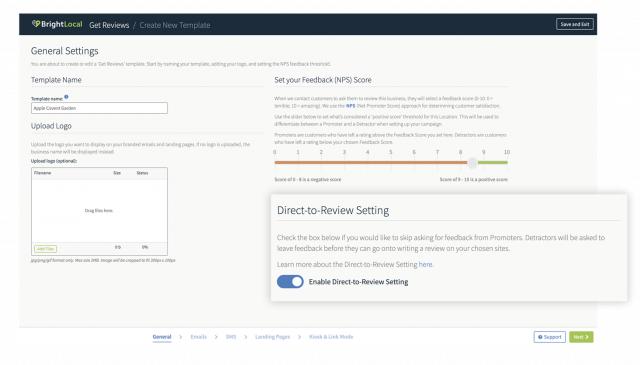
The best campaigns are updated regularly to coincide with seasonality, so this is a great opportunity to freshen up your campaigns!
Will negative scorers still be able to leave a review?
Yes. In order to comply with review gating guidelines, you cannot prevent unhappy customers from leaving you a review.
Although they will have to go through the extra step of leaving you private feedback first, they will still be offered the chance (though not necessarily encouraged!) to leave a review at the end of the process.
Why wait? Get started today!
We’re confident you’ll see many more reviews coming through this shortened flow, so we’d recommend updating your current Get Reviews campaigns pronto. If you’ve always been on the fence about Reputation Manager, this is a perfect excuse to try it out!
Want to know more? Check out the official Direct-to-Review FAQs here:
