It’s been said before (originally by Mike Blumenthal) and I’ll say it again: Google Business Profile is your virtual shop window. It’s likely the first impression an online searcher will get of your business, so the importance of maintaining it throughout the year cannot be stressed enough.
So, as you approach the holiday season, when your shoppers are more present than ever (pun intended), you need to make sure that you’re putting your best face forward for all of their holiday-related searches.
Related: How to Optimize Google Business Profile – 14 guides to help you make the most of GBP!
For many businesses, the holiday period sees fiercer competition than the rest of the year, so standing out in local searches at this time is critical. If you’re running or working with a business that needs to do this, getting the best from that “virtual shop window” is a solid strategy.
So: how do you stand out when consumers look for businesses like yours during the holidays?
Below I’ll cover some general advice on preparing your GBP (Google Business Profile) for the holiday season, then pick out ten GBP features that most businesses can use to take the experience of potential customers to the next level.
How to Prepare for Optimizing Your Google Business Profile for the Holiday Season
Perform Some Seasonal Local Keyword Research
Depending on your business, there’s every chance that the types of search terms consumers use to find businesses like yours will either change or expand during the holiday season.
So spend a little time researching seasonal variations of your top business keywords and see what comes out. An obvious example would be restaurants and venues wanting to research and optimize for phrases around ‘christmas dinner’ and ‘christmas parties’.
With this extra local keyword research in hand, you’ll have the knowledge you need to help you build out your profile to appeal to your potential customers’ seasonal needs.
Free Video Course: How to Master Local Keyword Research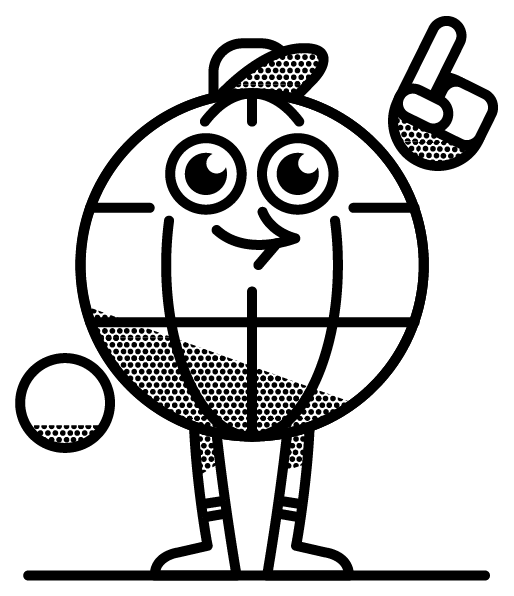
Avoid GBP Suspensions at All Costs
As is par for the course, due to bugs and tweaks and various things going on at Google, we’re finding it a little too easy to get your GBP suspended.
While I’d always recommend a few tests here and there to see what works in your GBP, particularly around testing different categories, doing this too much can greatly increase your chances of getting your profile temporarily suspended.
The last thing you want ahead of the holiday season is a business profile that just doesn’t appear in search at all, especially considering the new, slightly unnerving approach Google is taking to suspensions.
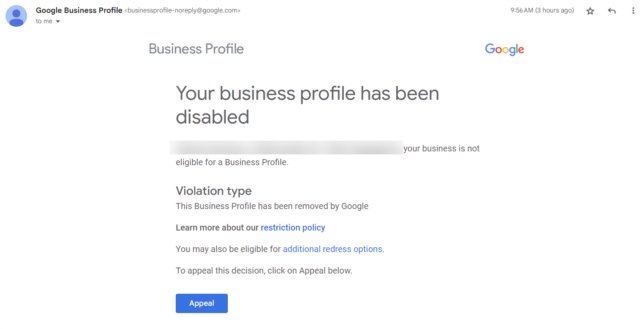
So, when approaching the holiday season, it’s probably a good idea to leave off any big changes to your business information that you think might be risking a suspension.
For the record, by “business information”, I mean core data like category, description, address, and so forth. Using Google Posts, Q&A, photos and the like (which we’ll come back to later) shouldn’t impact your chances of getting suspended—but as with everything to do with suspensions at the moment, I make no guarantees!
One last tip on this: consider staggering any significant changes you’ll be making to your profile, as sometimes lots of changes at once can trigger a suspension.
Record and Reflect All Changes You’ll Be Making to Your Business Information
Below, I’ll be making recommendations of the sorts of things you can add to, or change about, your Google Business Profile over the holiday season. But, while your GBP is important, you mustn’t neglect your business website, especially if you link to it from your profile and see regular visitors.
The same is true of your other business listings. Inconsistency of business information across online presences can significantly decrease trust in the business. Our Business Listings Trust Report found that “finding incorrect information on a business listing would stop 63% of consumers using that business.”

This means it’s critical that you do two things when updating your Google Business Profile for the holiday season:
- Record every change you’re making in a spreadsheet. Use two columns to show what the profile said before and after the change.
- Reflect these changes on your website and your location pages. You’ll also need to update all of your business listings and citations across the web. Yes, all of them.
Top Tip: Use BrightLocal’s Citation Builder service and Citation Tracker tool to make updating all of your business info on listings and citations a breeze.
With the above done, and this information in hand, make yourself a reminder to update all this again, to revert things back to their original state, once things change after the holiday season.
Benchmark Your GBP Performance Before You Start
Before you dive into your GBP and start making seasonal updates, it’s worth taking stock of your competitive position in your local landscape.
Understanding what your local rankings look like across your local area, what your GBP visibility and engagement levels are, and how you’re performing against competitors will all help you learn whether the changes you make to your GBP are having a positive or negative effect on the business overall.
Again, there are plenty of BrightLocal tools that can help you benchmark performance and track competitors. For example, enter your seasonal keywords into your Local Search Grid, and ask yourself whether you can beat your competitors this holiday season!
Right, that’s enough preparation… now we’re ready to update our GBP to make the most of those holiday shoppers and vacationers!
10 Google Business Profile Features to Help You Succeed During the Holidays
1. Business Opening Hours
In addition to a lot of businesses closing or maintaining a reduced service, the holiday season sees a whole lot of angry customers frustrated that these temporary opening times aren’t communicated where they should be.
In our aforementioned Business Listings Trust Report, we found that incorrect opening hours led to 48% of consumers losing trust in a business.

It’s such an easy thing to update, yet somehow it’s also an easy thing for businesses to miss.
For its part, Google recognizes that sometimes you want to set temporary, or ‘special’ hours to cover these periods. The good news is that we have a guide dedicated to updating your opening hours on Google Business Profile, so definitely check that out for a quick step-by-step if you’re not sure about the process.
As mentioned above, you’ll need to update this info on all other listings or citations, too (and remember to revert them back to non-seasonal hours afterward).
Top Tip: There are various religious celebrations that occur during the holiday season, so bear this in mind when deciding on your opening hours and how to communicate them. It could well be that your local community (and staff) will be celebrating on days you don’t expect, for example.
2. Business Categories
This change only really makes sense if your business offers significantly different things during the holiday season.
There are three holiday-related categories available to businesses like this:
- christmas market
- christmas shop
- christmas-tree farm
Only consider using these categories if you really do offer these services. Also, as I touched on earlier, making a lot of changes to core business info can trigger a suspension, so I wouldn’t recommend testing or changing categories too much at this time.
3. Google Posts (or ‘Updates’)
Now, this is where we can start to be creative and have some fun! For the uninitiated, Google Posts (or ‘updates’ as they are now called in the New Merchant Experience) are social-media style updates that the business controls and that appear on your Google Business Profile.
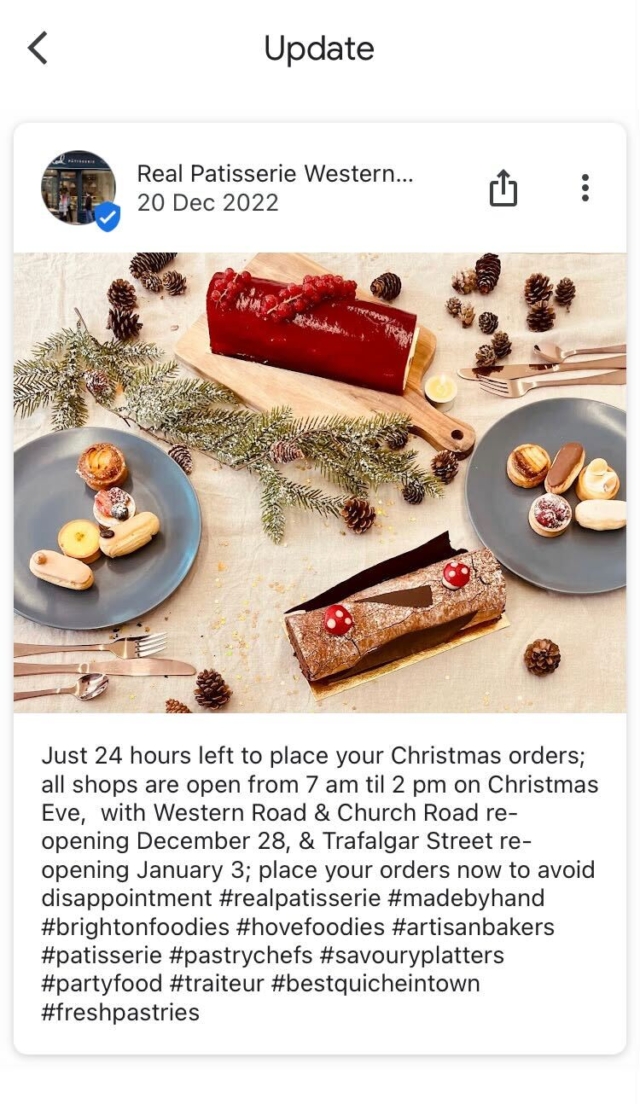
These are a perfect fit for any holiday promotions you’re planning to run or announcements you’ll be making. Read through our full guide to Google Posts to learn how they work, then get creative with these ideas for each post type:
- Offer Post: Use promotional posts to shout about any seasonal products or services you’re offering, or promote time-limited offers, sales, and discounts.
- Update Post: Show the personal side of your business by sharing photos of your newly-decorated premises or office party, using the ‘Update Post’ update type.
- Event Post: Share news about holiday-themed events you’re running, or communicate your reduced capacity or availability over the holiday season.
Beyond GBP photos, which we’ll come to next, Google Posts are easily the best way to make your GBP stand out during the holiday season, so get creative and try different things!
Related: A Guide to Google Business Posts
4. Google Business Profile Photos
Wherever you view your Google Business Profile, be that in Search on desktop, on mobile, or in the Google Maps app, the photos of your business appear very prominently.
It should go without saying, then, that these are likely to form the first impression of your business—their importance can’t be overstated.
For something so important, you’ll probably agree that it’s pretty wild that the average user or Local Guide can impact it so easily by uploading photos of your business that perhaps don’t provide the best sense of it.
That’s why you should take the opportunity ahead of the holiday period to refresh the photos of your business in your Google Business Profile, by uploading your own seasonal snaps. And remember—there is a verification process that photos need to go through, so don’t expect your uploads to go live instantly.
Google has a great guide to the various types of photos business owners can upload, but here are a few ideas for themed photos that will stand out to potential customers with ‘holiday’ on the brain:
- Decorate your premises (yes, even if it’s a stuffy office!), take some snaps, and upload these as interior photos.
- If you’ve worked on a seasonal fascia or window display for your business, upload photos of that as exterior photos.
- Showcase what your business is like to visit over the holiday period with photos of your business brimming with happy customers—you can upload these as photos at work.
- If you’re serving special food and drink items, or seasonal menus, upload plenty of quality photos of these—Google advises uploading at least three (more on this shortly).
- Get the team together for a few fun, seasonal group and individual photos, and upload these team photos.
Don’t Forget! Save your non-seasonal photos somewhere and be ready to swap them back out in the new year.
The aim of all this is to make your premises and staff appear welcoming and to help you stand out in a competitive market. That said, if you’re someone who adores the holiday season and thinks about it all year round, remember that not everyone is as keen on it as you, so always think about your audience and consider what they’d appreciate seeing in the holiday season. Sometimes less really is more!
5. Menus
For hospitality venues, restaurants, cafes, pubs, and bars, this is an absolute no-brainer. And there are other businesses that might have seasonal menus (for example, beauty salons) that should take heed, too!
You’ll likely have holiday-focused menus printed for your business, so make sure you take good-quality photos of these, with good lighting (watch out for the glare on laminated menus—remove the laminate if you need to) and upload these to your Google Business Profile, taking care to label them with the name of the menu.
As you can see in the screenshot from Google Maps below, Google even contains ‘christmas menu’ as a menu highlight because the search included this term.

If you have the option to link to your menu from your Google Business Profile editing area, make sure you consider swapping this out to your holiday menu temporarily, especially if you know it’s a popular one!
6. Google Reviews
If your business is one that will naturally expect increased custom over the holiday season (think: restaurants, hotels, travel, tourism, gifts, retail) then you should take the opportunity to put a plan in place for asking as many customers as you can for reviews.
Often, review generation is a numbers game—the more people you ask for reviews, the better chance you have to get them—so the increased footfall and custom really is the best shot you’ll have all year to boost those all-important review figures.
Top Tip: While it’s not proven that including keywords in reviews impacts rankings, there’s no doubt that seeing their search intent reflected in the reviews that Google highlights for them is going to increase the likelihood of your potential customers investigating your business further.
With that in mind, it’s worthwhile encouraging customers to review specifics parts of the experience by using appropriate prompts in your review request emails and messages, such as:
“Tried our Christmas menu? We’d love to hear what you think of it! Leave us a review here.”
Related: How to Ask for Reviews and Using Email to Ask for Reviews
7. Google Business Profile Messaging
Not every business is available to answer customer queries via Google’s business messaging functionality, but those that do use this on a regular basis should remember to switch it off during the periods that staff are unavailable to respond.
Google even has a policy that requires businesses to respond to messages within 24 hours, which it details here:
Businesses can find and track their average response time in the app. You can get insights if you have messages turned on in your Google Maps app.
These insights show average response times using the last 28 days of data. You can choose a longer time period and compare waiting times for similar businesses nearby.
If customers search for your business, they can get a status update for a message response time:
Usually responds in a few minutes
Usually responds in a few hours
Usually responds in a day
Usually responds in a few days
As shown above, Google also shows users how long businesses generally take to respond when they start messaging, so if this is something you forget, and you come back to work in the new year to see dozens of unanswered messages, your reputation for good customer service on this channel will go down the drain very quickly!
8. Google Q&A
Google Q&A is a fantastic feature for searchers looking to ask others questions about the business that the business might not have answered themselves.
(It’s also a bit of a reputational risk, that, if not carefully monitored, can have pranksters run riot over your brand—but that’s not quite in the holiday spirit, so let’s leave that to one side!)
I’d always recommend that businesses not only attempt to answer questions posed by the public (and report inappropriate ones) but also ask and answer questions about their own businesses.
These answers might be available elsewhere on your profile or your website, but surfacing them in the Q&As is just another way to give searchers what they’re looking for. It’s also a great opportunity for you to showcase your brand voice and personality through the way you phrase your answers.
Here are a few questions you might want to ask and answer in Google Q&A ahead of the holiday season, depending on your business type:
- What are your holiday opening hours?
- Are you running a holiday sale?
- Do you offer indoor seating?
- Can I buy your product/service as a gift?
- Do you decorate your business for the holiday season?
9. Bookings & Appointments
Thanks to Reserve with Google, there are plenty of reservation platforms you can hook your GBP up to, allowing users to click ‘Reserve a Table’…

…and make a booking right there in the profile.

(This looks and works slightly different on mobile, by the way—twas ever thus!)
Provided you set it up correctly, Google’s Bookings and Appointments feature can drastically minimize the effort your potential customers have to go through to make a booking with you, as they can do it directly from Google Search or Google Maps app, without needing to click through to your site.
All you really have to do here is set them up (which you should be doing anyway—this isn’t just a job for the holiday season!) and make sure that, like your opening hours, your reservation platform is updated with the dates and times your business can and can’t take bookings for over this period.
As I’ve mentioned a few times now, a poor customer experience caused by incorrect or unavailable business info can really hurt trust in your business, so I’d recommend getting this done as soon as possible to prevent disappointment and frustration.
10. Products and Services
While a lot of the recommendations so far have been around changing things up for the holidays, your Products & Services in Google Business Profile should have a longer shelf life, and shouldn’t be updated unless the offering substantially changes.
For example, if you’re an artisan woodworker who offers custom figurines all year round, don’t go and add ‘christmas’ to the product name just to indicate that you’re willing to do a themed figurine.
However, if you’re offering a holiday-specific ornament set available only for the season, it’s worth adding a new listing for this.
Only if there’s been a complete overhaul of one of your offerings should you consider updating the product name and description to be holiday-specific.
And don’t forget—all the holiday updates you make need to be removed or reverted after the season ends… all the more reason to be scrupulous when deciding when to keep your products as-is or when to give them a festive face-lift.
Ultimately, though, these sections of GBP should be low on your list of elements to ‘holiday up’—hence its position in this list.
Happy Holidays!
So there you have it: ten ways your GBP can help deliver you more customers over the holiday season. And if you’re reading this early enough in the year, you can still use our tips for making the most of Black Friday, too!
As Google Business Profile gets ever more sophisticated, complex, and critical to the local search experience, it’s important to keep up with the features and tips your competitors aren’t using. So, consider running a Google Business Profile audit, subscribing to our regular newsletter and monitoring the Local Search Forum to get the lowdown, and the latest, on Google Business Profile.

