In February 2021, Google updated the guidelines for Google Business Profile (formerly known as Google My Business) to include information about co-working spaces.
While there’s a lot of information spread across the web covering this topic, I’ve put it all in one place so you can be sure you’re taking the right steps to avoid suspension.
What is a co-working or shared office space?
A co-working or shared office space is any physical space where different individuals or businesses gather and work in the same area, room, or building.
Co-working spaces have become a cost-effective solution for many small businesses—and freelancers—who require a dedicated space to work outside of their home. Co-working allows for this without the need to purchase or lease a dedicated office space.
Please note: It’s important to understand that a co-working space is different from a virtual office because it is a physical location where an individual can go to work, rather than just using a mailing address. Using a co-working space as a virtual office isn’t allowed and could result in your GBP being suspended.
Are businesses in co-working or shared office spaces eligible for a Google Business Profile?
Yes, businesses using co-working or shared office spaces are eligible for a Google Business Profile (GBP) as long as they follow Google’s guidelines.
However, these businesses should err on the side of caution. Using a co-working or shared office space isn’t as straightforward as having a dedicated office space or brick-and-mortar location.
Google is more suspicious of these types of GBP listings, which can make your clients’ businesses more susceptible to suspension.
Google’s Guidelines for Businesses Using Co-working or Shared Office Spaces
The only thing that Google specifically mentions on creating a Business Profile for co-working or shared office spaces is this single sentence listed under ‘Address’:
“Businesses can’t list an office at a co-working space unless that office maintains clear signage, receives customers at the location during business hours, and is staffed during business hours by your business staff.”
To successfully create a Business Profile for a business using a co-working or shared office space address, do the following:
- Have a designated co-working or shared office space that allows your client’s business to rent out a small office or desk.
- Have your client’s staff present during stated business hours.
- Have customers or clients be able to visit the business in person during your client’s stated business hours.
- Have clear signage with your client’s business name visible.
- Have the ability to receive mail addressed to your client’s business at the co-working space.
- Have a separate, unique phone number for your client’s business that’s different from the main co-working space.
To successfully create a Business Profile for a business using a co-working or shared office space address, don’t do the following:
- Use the co-working space only as a mailing address.
- Create a Business Profile if your client won’t or can’t meet clients in-person at the space.
- Use and create fake suite or room numbers.
- Create more than one Business Profile for each room or suite your client’s business rents out (if applicable).
- Use a co-working or shared office space to rank in a different part of your client’s city without ever having staff present.
Examples of Businesses That May Use Co-working or Shared Office Spaces
Some examples of businesses that may use a co-working or shared office space include:
- Small marketing or social media agencies
- Consultants
- Tutors
- Different types of practitioners (e.g. lawyers, accountants, tax specialists, etc.)
- Freelancers (that can’t or won’t meet with clients at home)
- Small start-ups looking for a cost-effective workspace
- Home-based businesses looking for a better location and access to decent Wi-Fi
Helpful Tips for Filling out the Business Information for Qualified Businesses
If you’re absolutely sure that your client’s business is allowed to have a Business Profile at a co-working or shared office space, and you’re following all the guidelines, here are some helpful tips to make the most out of their profile!
1. Make Sure That the Business Name Matches the Physical Signage
Keyword stuffing your business name on Google has been a sure-fire way for some businesses to get ahead in the rankings, but it’s also likely to cause a suspension.
Google is already suspicious of businesses using a co-working space as a business address, so keyword stuffing the name will not only make it more difficult to get the profile verified, but it will also be easier for spam fighters or close competitors to spot and target. Even a single suggested edit or redressal form submission could lead to a suspension.
It’s best practice to make sure your client’s business name matches all physical signage and proof of their business.
Google has gotten more strict on verifying new business profiles and it might be more difficult to complete video verification unless you have extremely clear, visible signage and proof of you (and employees if relevant) physically at the co-working space during stated office hours.
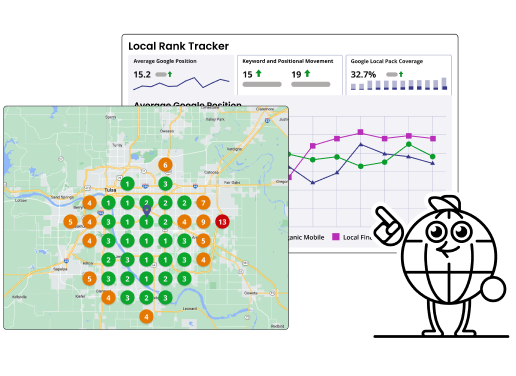
Put Your Rankings on the Map. Literally.
Track and improve rankings with BrightLocal
2. Pay Close Attention to the Business Category
Check with the owners to see how many other similar business types are using the space. If one of the other businesses has a Business Profile that shares the same business category, or competes for any overlapping keywords, it’s very likely one of the Business Profiles will get filtered.
3. Pay Attention to the ‘Located In’ Feature
Depending on the co-working or shared space, you may see a ‘Located In’ feature within your knowledge panel:

If you don’t see this on your client’s Business Profile you may consider adding it to help their clients or customers easily find the co-working space.
To include the ‘Located In’ feature, pull up your client’s Business Profile and click ‘Suggest an edit’. Under the ‘Change name or other details’ scroll down below the map and you’ll see a ‘Located within’ section. Add the co-working space it’s located in, and then hit ‘Send’.

If you don’t see the change go live within three business days, reach out to Google Business Profile Help to escalate the request.
4. Don’t Forget about Including a Service Area
Does your client’s business also meet customers where they live? If so, then include a service area. Not everyone wants to leave their homes, so if your client’s business provides services at their customer’s locations as well as at the co-working space, then showcase that on the Business Profile!

Remember, if the business only meets with clients or customers outside of the co-working or shared space, do not create a GBP listing with this address.
5. Make Sure Your Hours of Operation Don’t Contradict the Hours of Operation for the Co-working Space
Customers need to be able to visit the business during the stated business hours. This is especially important if you have the ‘Located in’ feature present on your client’s Business Profile.
An agency located in this co-working space:

The actual hours of the co-working space:

If the business hours contradict the co-working space’s hours, it could be a red flag for a potential suspension—plus it’s also easier for spam fighters to recognize!
6. Highlight Any Additional Products or Services That Fall Outside Regular Business Hours for Justifications
Not all parts of the business have to revolve around customers visiting in person—depending on your business category, you may have the option to include products or services.
If the business has any unique side services or products, highlight these directly in the Google Business Profile.

For example, if your client is a small business consisting of a couple of developers who staff a 24-hour emergency phone line, you can include this in the list of services (just don’t include a phone number or URL because Google doesn’t allow that).
If the business is a group of tutors who also provide online courses that someone can purchase without seeing your client in person, create product posts.
7. Provide Extra Details about the Business in Google Posts
A lot can be posted to help prove the business follows all guidelines, such as the business staff being available at the co-working space during stated business hours. Here are some different types of posts that might be worth sharing:
- Update users on who’s in the office, especially if this changes regularly.
- Highlight any office construction or major business updates from the co-working space (e.g. a masking mandate, changes to management, etc.).
- If your client is hot-desking, post a daily update or reminder on where the business will be in the office.
Posting regularly won’t prove the business’s eligibility or stop them from getting suspended, but it can help build up enough dated proof that the business is staffed, that there’s permanent signage, and that it’s meeting with customers during stated business hours.
Suspensions can (and will) happen, but every bit of proof you can get your hands on—in this case screenshots with dates—will make it easier to get reinstated.
For more tips and tricks, check out Claire Carlile’s guide to Google Posts.
8. Don’t Forget about UTM Parameters
This isn’t necessarily specific to Google Business Profiles for co-working spaces, but UTM parameters are the best way to track traffic coming from your GBP listing and Google Posts!
If you’re not already tracking website clicks on your clients Business Profile, I recommend getting familiar with Claire Carlile’s guide on UTM parameters.
9. Pictures Are Worth a Thousand Words
Regularly update images of the business staff in the co-working space. This isn’t just to prove it’s staffed, it can help showcase what clients or customers can expect from the business and what the day-to-day work looks like.
It’s also helpful to remember to update the photos section of the Business Profile listing with images of the following:
- Signage and generic images of the rented space
- Images of staff
- An updated image of the office space (if your client moved within the co-working space)
- Images of any new or updated signage (if it’s been changed)
10. Use the Question & Answer Feature to Provide Detailed Directions or Instructions
The Question and Answer (Q&A) feature on Business Profiles is still underutilized across many industries. For co-working and shared office spaces, this is a great opportunity to provide more detailed directions to find the business.
Some shared offices may also have special instructions on how to access the space. The Q&A feature is a great way to provide those instructions directly on your client’s Business Profile.
Questions for Using Co-working Spaces and Google
These are some of the questions that people have already asked us about listing shared workspaces on a Google Business Profile. Let us know any others in the comments at the bottom of this post!
What happens if the business is hot-desking at a shared office space?
Hot-desking is when a workplace allocates desks to workers on either a first-come, first-served basis or on a rotating schedule, rather than assigning a specific desk for each individual worker.
In a co-working or shared office space this might mean there’s no specific desk or room available to rent, rather it’s dependent on the day. As a result, your client’s business may be unable to have permanent signage.
Some co-working and shared office spaces may include permanent signage at the entrance or in their business directory. Check with the owners to find out!
What about ‘by appointment only’ businesses?
As long as your client’s business can prove or commit to being regularly staffed at the co-working or shared space, you can still create a Business Profile.
However, for ‘by appointment only’ businesses, Google still recommends you remove the business hours from your client’s profile. You can then highlight in the business description, or in a COVID-19 post, that your client’s business is ‘by appointment only’.
Be wary that this can look suspicious to spam fighters or competitors if you can’t prove that the business is still regularly staffed at this shared space.
How long can a business use a shared office space?
A business can use a shared office for as long as it’s allowed to rent that space, but it’s best practice to stay at the same place for at least one year, if not more, to avoid having to change address.
Remember, using a co-working or shared office space as an address is already a red flag for suspension, so if the business has to change address often, this might not be a great option.
Updating the address on your client’s Business Profile also triggers re-verification that (lately) can take up to three or four months for the verification postcard (if they send you one) to arrive. More often than not, I’m unable to re-verify a Business Profile listing using any other method but the dreaded snail mail.
What should your client do when it’s time for them to renew?
Unfortunately, renewing a contract at a co-working or shared office space can involve a change in what office or desk space the business occupies. Sometimes they may not be able to renew at all, requiring a change of address.
If so, you’ll want to make sure you document everything regarding the move. This includes documented proof of both the old and new address as well as updated images of signage or any other physical marketing materials showcasing the real-world business name.
Tip: To avoid a higher risk of suspension, tell your client to find a co-working space that can be secured for more than a year.
Cautions About Using Co-working Spaces for a Business on Google
There’s a lot of spam in Google Maps from businesses not utilizing co-working or shared office spaces correctly. These spammy Business Profiles then make it harder for Business Profiles that have been accurately set up and managed to avoid unnecessary suspensions.
Competitors are also more likely to be able to get your client’s Business Profile suspended by filling out a redressal complaint form. Even if you have all the proof that your client’s business is following Google Business Profile guidelines, Ben Fischer shares that it’s difficult to get reinstated and that Google is “just no good at policing it”.
Ongoing Optimization to Your Client’s Business Profile
If you’re able to verify a Business Profile using a co-working or shared office space as the address, have all the documentation and proof you think you might need and monitor your client’s Business Profile closely.
As time goes on, keep up with the following features:
- Photos: continue to make it obvious this is a staffed office space with clear, permanent signage.
- Reviews: continue to ask for and respond to reviews, both positive and negative!
- Google Posts: don’t stop posting!
- Products and services: keep up-to-date on any products and services so they remain accurate and showcase what can be found on your client’s website.
- General business information: Keep a watchful eye on the hours of operation at the business’s co-working or shared office space, if they change their hours, make sure to update yours to avoid any conflict.
All of these things will help you to maintain accurate information that is not only beneficial to the business’s clients or customers, but can also help to avoid a GBP suspension.

