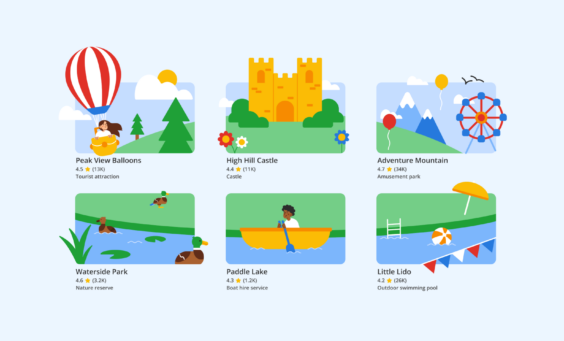In 2018, Google changed its local algorithm to remove localization from the organic search results for search queries that include ‘Hotel + Location’.
What this update did is remove local hotel websites from search results in favor of Online Travel Agent (OTA) sites—which means that the only remaining avenue for individual hotels to appear on a page for “hotel + location” is in the Hotel Pack, which is made up from Google Business Profile listings.
This update meant that more than ever, having a Google Business Profile (GBP) was vital to a hotel’s visibility for these types of search queries. But, unlike other industries, hotels have been severely limited in what they can and can’t do with their GBPs.
What is the Hotel Pack?
The Hotel Pack is similar to the Local Pack but looks and behaves very differently. It’s the list of businesses that appear when you perform a local search above the organic results. The Hotel Pack, like the Local Pack, is comprised of local business listings, but it will look a little different as we will explore shortly.

How is Google Business Profile different for hotels?
Although created within the same framework of Google Business Profile, lodging categories are heavily restricted as to what they can access within the Google Business Profile framework.
| GBP Features | Lodging Categories | Other Business Categories |
|---|---|---|
| Name | ||
| Address | ||
| Website | ||
| Booking URL | ||
| Menu/Service URL | ||
| Products | ||
| Description | ||
| Posts | ||
| Events | ||
| Offers | ||
| Post Products | ||
| Photos | ||
| Booking Button | ||
| Attributes |
The reason for the heavy restriction on functionality is driven by ad revenue. Limiting all the above features creates space for the ‘Compare Prices’ and ‘Booking’ blocks for OTAs.
The remaining space is filled with hotel amenities.
Take a look at the below screenshot to see what I mean:
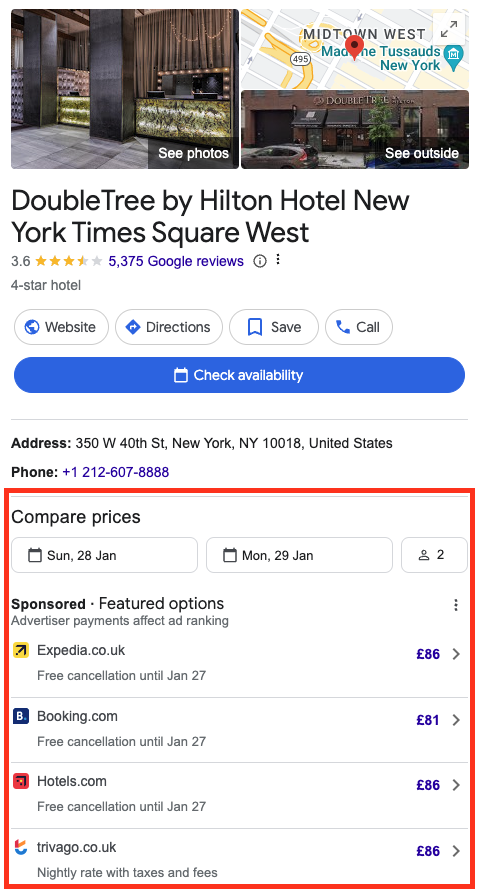
You’ll learn more about managing the features that are available further down.
The Local Pack vs Hotel Pack
The Hotel Pack differs greatly from the Local Pack, which many are used to seeing. Google Travel primarily drives it, while Google Maps drives the traditional Local Pack.
The photo below highlights just how different the two are.

The Hotel Pack is designed to allow for ease of use in filtering hotels and booking. It does not allow users to click through to a hotel’s website or view a telephone number this early on.
The aim is to allow users to find and book through Google Travel.
The Hotel Pack is triggered for multiple search queries, but these queries must include “hotel”.

The Hotel Pack will typically appear below ads and before organic search results.
The Hotel Pack Algorithm
The main ranking factors for hotels remain the same for other Google Business Profile listings. These are:
- Relevance
- Proximity
- Prominence
However, Google tries to provide the most relevant hotel for specific hotel search queries:
- 5* Hotels in [location]
- Hotels near [landmark]
- Hotels with [feature]
- Hotels with [amenity]
- Price based on user refinement
It’s worth noting that many of the above factors can be influenced by optimizing on-site content for specific phrases and queries.
How does searching for hotels on Google Maps work?
The most significant difference you notice when searching for a hotel in an area is that the usual “pins” you see are replaced with price pins.
The price displayed on Maps is typically the lowest rate available from the listed OTAs for the date the searcher selects.

You don’t get a price label if you are not using an OTA or a 3rd party booking provider integrated with Google Hotel Ads. Instead, you get a tiny blue dot.
Equally, if your OTA or booking provider has not provided any room rates for the date criteria that a user is searching for, the price pin reverts to a blue dot.
The takeaway from this is that without pricing info, you become a blue dot.
Don’t be a blue dot!
If you are a small hotel or Bed & Breakfast, I recommend registering with an OTA or Hotel Ads. But you must keep your booking and availability up to date.
Google Hotels also has a free booking link set up to help small properties get connected and visible.
How to Set Up a Google Business Profile for a Hotel
It is very rare for a brand-new hotel to be built and for there to be a need for a completely new listing. You would typically have brand new listings for Bed & Breakfasts, Guest Houses, and smaller operations.
If you’re not working with a brand new hotel (for example, you’re doing a rebrand for an existing property), you must first locate any previous listings. Ideally, the purchase contract should include an ownership transfer of the current Google Business Profile (the hotel itself and any internal listings.)
It might be the case that you didn’t have this information, or the company you worked with didn’t want to hand over the GBP listing. If so, the steps will be different for you.
Here are the steps you’ll need to take depending on your scenario:
Setting up a new GBP hotel listing
If you’re working with a brand new hotel (which, as I said, would be rare), you would create and verify a hotel’s GBP listing just like any other GBP listing. If so, follow these steps to set up your Google Business Profile.
Google has also created a handy guide for a new hotelier to get started.
Verifying your Google Business Profile may well be needed for a new hotel. New video verification will most likely be required for a new hotel being created if they do not have much of a presence online.
Video Verification Tips for New Hotel GBPs
- Keep the video under 2 minutes.
- If the property is street level, start at the street showing street signage, then walk through the entrance and go directly to reception.
- If you have a country property with a distance between the street and the entrance, start at the entrance, show signage, and enter the property. Again I suggest going directly to the reception area.
- Remember you have 2 minutes.
- You need to show you have access to the business. I suggest logging into the reservation system, opening the till, or accessing a back office.
- If your video verification keeps on failing, you must contact business support and provide evidence that the property exists at said location.
Taking over an existing listing
In the instance that you’re taking over an existing listing, there are three possible scenarios:
1. Hotel Ownership Transfer
The previous owner transfers ownership to your account. Once ownership is accepted, they remove themselves from account ownership.

2. Hotel Listing Claimed, but Ownership Not Transferred
The sale is complete; everything is transferred, but they forgot about GBP, and now you need ownership.
In this case, you must log into your GBP dashboard and select ‘Add Single Business’.

Search for and select the hotel you need access to.
If the business has already been claimed, select ‘Request Access’.

The current owner then has seven days to either confirm or deny the access request.
If the user fails to confirm your request (for example, it may be an unmonitored/inactive account) and Google can see your account is the verified owner of the associated domain (this will be confirmed through Google Search Console), then the listing will be transferred.
If, for some reason, it is denied, then the update email from Google will contain a link where you can appeal and follow the process to regain ownership.
3. Hotel Listing Unverified
This is a straightforward claim where you need to verify the business listing through a postcard or telephone verification.
However, to prevent you from going through video verification (if you can help it), make sure you are using an account connected to the website’s Google Search Console, which should allow email or phone verification.
In the case of new owners or a rebrand
If the hotel you’re working with is rebranding, before you go through the steps of getting ownership of the listing and rebranding the listing, you need to think about a few things:
1. What are the reviews like?
If they’re terrible, it may be better to mark this listing as closed and open a brand-new one. Before you mark it as closed, you can either remove the telephone number and website or update it to your new telephone and website via the ‘Suggest an Edit’ function.
2. What OTAs are listed on the booking options?
Updating the name and details of the GBP listing will not automatically remove the listed OTA bookings. This is because they are linked via the listing’s customer identification (CID), not the name or domain.
You must remember to update all the OTA listings: either inform them of the name change (if you are keeping access to OTA dashboards) or request that they remove the old hotel and create new OTA listings and accounts under the rebranded name.
Once you have decided on the above options, the listing can either be marked as closed and a new one created, or you can transfer ownership of the current one for the rebrand.

Top Tip: Creating your GBP listings in the same account as your Google Analytics, Google Search Console, and Hotel Ads accounts is always advisable. As we discussed earlier, this can help Google understand that all entities are linked and verify that you’re the domain holder.
What GBP features do hotel listings have access to?
Although hotel features are heavily restricted, you should certainly be using, updating, and monitoring them.
Here are the features for hotel listings to pay attention to on Google Business Profiles:
- Services
- Hotel Details (known as Attributes for other GBPs)
- Opening Date (this is simply the date the hotel opened and can be edited via the in-SERP editor)
- Photos
- Messaging
- Reviews
Some of these only need creating and never re-visiting, but details, photos, and reviews should be regularly monitored and updated.
It’s also worth noting that some of these can be managed using the New Merchant Experience (NMX), some partially, and some you need to contact business support to update.
Hotel Details (Attributes)
Updating and checking your hotel attributes should be done regularly, as Google constantly updates what’s available. Not only that, but users can add these.
You can access this feature by heading to the in-SERP editor, Info, and then Hotel Details.
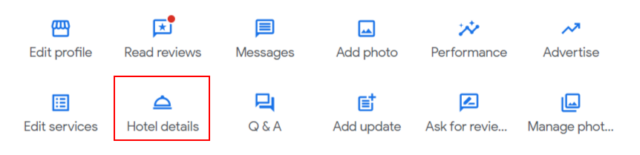
Hotel Details includes sections for:
- Popular amenities
- Sustainability
- Health and Safety
- Internet
- Food and Drink
- Policies and payments
- Activities
- Services
- Children
- Pools
- Parking and Transport
- Wellness
- Accessibility
- Business & Events
- Pets
- Room features
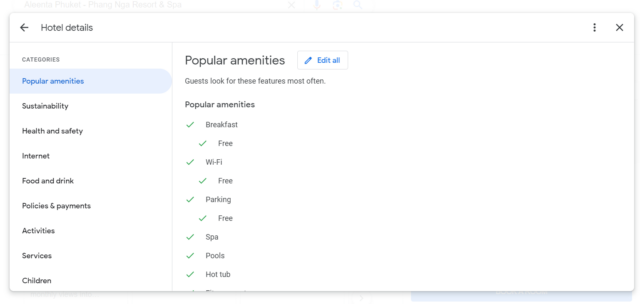
Historically, this was divided into two sections: hotel details and room details, but these were merged. It’s also where you’d have found the COVID-19 related attributes.
Amenities
Hotel amenities can be selected and deselected directly from the GBP Dashboard. This is also available under the Attributes section.

Most of these can be modified in your hotel details; however, some are still provided directly via OTA sites.
If your attributes have never been set or managed, they will be fully set via OTA information. Once updated, it may take a while before they display.
You will need to contact OTAs for ones that are not available but still displayed on their page, then GBP support, who can manually update the information.
Highlights

The business cannot control hotel highlights; they are created by user reviews, either by mentioning “highlights” within the review text or by selecting them within the review flow.
Based on the type of visitor:

And then refined based on the travel type they’ve selected:

Class Rating
When Google can access your country’s official hotel class classifier, they will use this class rating. Where they do not have access, they will rely on OTA information.
If your hotel’s class is displayed incorrectly (for example, 4-star instead of 5-star), check with your country’s official classifier to ensure it is displayed correctly, and also check that all your OTA listings display the correct class.
You will then need to contact GBP support for the correction to be manually updated.
Opening Hours
Typically, 3, 4, and 5-star hotels have 24-hour opening hours and should be set as such.
If your reception closes at a certain time, with guests having to use a keypad or key to gain access, you can set your hours accordingly. For example, 6am-11pm.
You can then select access hours in the ‘More Hours’ section.

Booking Links
To have an OTA booking link displayed, you have to be listed on that OTA’s website.
To have the pricing information displayed, you need to configure this directly with the OTA and your booking system.
To have your own booking link displayed, you either need to integrate your booking system directly with Hotel Ads API or use a booking system provider that is integrated with Hotel Ads.
Google does provide a free integration for small hotels.

Note: You will still need to set your room commission (bid) with Hotel Ads, even for your own booking link. This means you will still pay Google a commission on the room booking even if the searcher uses your booking link.
Eligible businesses located inside the hotel
Google offers hotels the option to list businesses located within the building. For example, you might have an on-site restaurant or even a salon.
Some businesses eligible for this feature include:
- Restaurants
- Bars
- Spa
- Gym
There are a few things to remember to prevent a duplicate merge, which can cause havoc to your listings.
Located In
Internal listings should be marked as ‘located in’ the Hotel.

You cannot mark something as ‘located in’ from your dashboard, so you must use the “Suggest an Edit” feature in Google Maps.
Because this is user-suggested, you must regularly check if your main hotel is located inside a larger building on your listing. Users love to suggest you are inside the main building, not the actual hotel, so keep an eye on this to ensure it remains accurate.
Photos
Google Business Profile photos for hotels get viewed a lot and play a large part in the user’s purchasing decisions.
Here are some basic rules to follow:
- Check user-added photos regularly and report any bad ones
- Brand your images where possible
- Keep your GBP images unique (don’t share your Google Business Profile photos with OTAs!)
- Make sure images are high-resolution
In my work, we typically try to provide OTAs with one standard set of images for the hotel, rooms, and facilities, then use another set for our own sites and GBP. We want the user to stay on our own properties (e.g., website) where possible.
Tip: Use the manage photo section to manage and remove old images that the owner has uploaded. If you access via photos in business profile, you cannot delete images.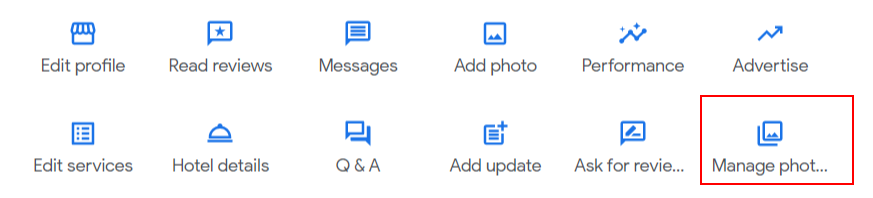
Services
Google Business Profiles for hotels do provide a services section. However, at the moment, hotel services have not surfaced in search, as is the case for other GBP listings in the form of justifications.
For example, here, where it says ‘Provides: Sports massage,’ is an example of Google surfacing a business’s services in SERPs.

Even though services are not used and surfaced for hotels at the moment, this is not to say they won’t be in the future, so I’d recommend adding your services.
These could be things like:
- Afternoon Tea
- In-room Massage
- Concierge
- Local Tours
- Bicycle Hire
- Room Service
- Laundry
- Babysitting
- Dog Walking
Service categories will be created for each category type you select, and internal services can be selected based on this information.
Some options will already provide a selection of services that Google typically associates with the category.

Posts and Events
Yipee, Google finally gave hotels access to Google Posts & Events.
Sadly, offers will not be coming because of the conflict it will cause between advertisers and what the property could be posting as an offer.
A few more restrictions are involved with a hotel’s posts & events than a typical business, again due to advertiser conflicts.
Hotel businesses can create local posts to provide relevant, timely info to customers. Examples of helpful posts include COVID-19 protocols, updates to amenities or renovations, and events that take place on the property.
Hotels can’t create “offer” posts or any post that suggests the existence of or that links out to deals, promotions, special offers, or discounts. This ensures that customers are not confused about where to navigate on the hotel placesheet to find organic and ad prices from partners.
How to Succeed as a Hotel on Google Maps
Google Business Profiles provide very little for hotels to optimize within the platform itself. Use what you can and keep amenities up to date with regular photo updates.
You can also integrate other tactics to put your best foot forward.
Make sure your website and GBP work together
Location is key to hotel searchers and the search results produced by Google so on your website, be specific to your location and provide accurate location information to Google.
For a single-location hotel site: have your hotel’s name, address, telephone number, and ‘find us’ link running across your footer.
For multi-location sites: provide your hotel’s name, address, telephone, and ‘find us’ link running across each specific location’s property’s pages.
I recommend using your CID URL for your ‘find us’ link, which can then be used as hasMap in your Hotel Schema.
Shift your focus
As I said earlier, Google has made it almost impossible to rank your business for the query ‘Hotel + Location’.
You should still be optimizing for this, naturally, but your focus should be shifted to where you can win in search results, as well as appearing for more specific user search queries during the searcher’s research phase.
Look at your:
- Accommodation
- Leisure Facilities
- Wedding Offerings
- Conference Offerings
- Food & Beverage Facilities
- Your Location
These can be optimized for location queries, offering, and the intended guest type.
Accommodation
There are ways to leverage your accommodation offerings based on:
1. Type
What beach, mountain, monument, and/or park does the accommodation overlook? Include this in your content.
2. Features
How many bedrooms are available? Is it particularly good for families? Is there access to a swimming pool? Are the baths oversized?
3. Intended for
To whom is the room type or the accommodation best suited? Make sure to include this information if you do have a target audience.
4. Uses
What can the accommodation be used for? For example, is the space large enough to host a small wedding? Is the room equipped for long-stay and business?
Leisure Facilities
Remember that your leisure facilities may also be eligible for their own GBP listings (for example, an on-site spa or gym). These can then be optimized in their own right for queries like ‘Gym + Location’.
Wedding & Conference Facilities
Optimize individual pages as well as supporting content:
- Packages (bronze, silver, gold)
- Lists (Top 10 Wedding Venues in <City>)
- Location information for wedding or conference guests
- Parking, directions, park and ride facilities, area information
Location and Local Content
Be the source of information for the area your property is located in. I like to explain this as a brand-building exercise while showcasing your property to potential visitors to the area.
1. Location
Be the source of information for users looking to visit your area.
- Is the area known for something? Is it home to a famous sports team, a historical figure, or even a type of food?
- What should guests know about the weather or local climate?
- Are there any regional phrases that might be fun to share?
2. Things to do
People travel to an area for various reasons, so be the source of this information to users and keep them looped in with what’s available nearby.
If you can’t be proud of your city, town, or village, then who can?
Share information on nearby amenities, restaurants, bars, attractions, and must-see landmarks.
Conclusion
As we’ve seen above, managing Google Business Profiles and Google Maps for Hotels requires a different set of tasks to other industries, but I hope that by providing this guide to getting the most out of your hotel GBP, I’ve shown you that optimization is possible and that there is always room to improve your listings. Good luck!