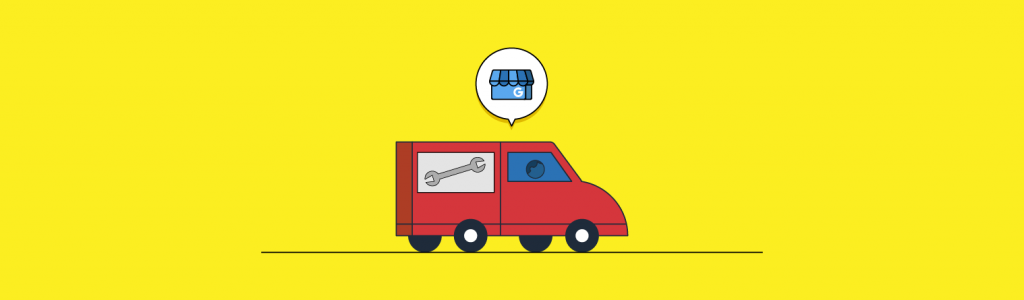
How Google Business Profile Works for Service-area Businesses
In Google’s own words, a Google Business Profile (formerly known as Google My Business) is more than just a business listing.
The free profile makes it easy for businesses to connect with customers across Google Search and Maps, and is pretty much essential if you’re hoping to source new customers online.
Gaining visibility among a local audience is important for any type of business, but especially so for a service-area business (SAB). A business of this nature may see its reach cover a very specific geographical radius, as well as offering targeted expertise or solutions to local consumers at a distance from its own home base.
What is a service-area business?
The term ‘service-area business’ (also known as an SAB) sounds like it refers to any business that, well, ‘serves an area’, right? But no, as far as local SEO needs are concerned, a grocery store that pulls in customers from the local ‘area’ does not count as a service-area business.
So, to further refine the definition, we turn to Bing, which prefers to use the term ‘businesses without a physical store’. But hang on… that could mean e-commerce, right?
Confusingly, ‘service-area business’ and ‘business without a physical store’ both refer to the same type of operation. A service area business (SAB) is a business that:
- Provides a service at the customer’s location (they come to you)
- Serves a wide area beyond the service provider’s immediate location
- Has no physical location which customers can visit*
- Needs to ‘hide’ (i.e. not display its address in business listings)
* Having a physical location with ‘office hours’ was actually a requirement for Google Business Profiles, but these examples are why Google had to start to change its guidelines to suit these kinds of businesses.
If your business satisfies the above conditions, then it’s a service-area business, and that means there are plenty of online marketing tools, specifics, and processes that apply to you.
Examples of these kinds of businesses include:
- Garage door contractors
- Window cleaning companies
- Locksmiths
- Pest control professionals
- Cleaning companies
- House painting businesses
- HVAC providers
N.b. It’s worth noting that the definition is still subject to change, with some using ‘service-area business’ to also include businesses that have a physical location and the ability to deliver a service at your home or office. For the purposes of this piece, I’ll be talking about service-area businesses with no physical location, or what Google refers to as ‘pure service-area businesses’.
How Do Local Search Services and Products Differ for Service-Area Businesses?
No Address, No Listings?
The lack of publishable address is the key thing differentiating service-area businesses from other local businesses. In local SEO, we often point out that having accurate and consistent NAP (Name, Address, Phone number) data displayed across multiple relevant business listings is very much ‘table stakes’ for online visibility.
Although there are some key business listing sites (or ‘citation sites’) that don’t allow you to hide your address, the good news is that there are plenty of citation sites out there that are a perfect fit for service-area businesses.
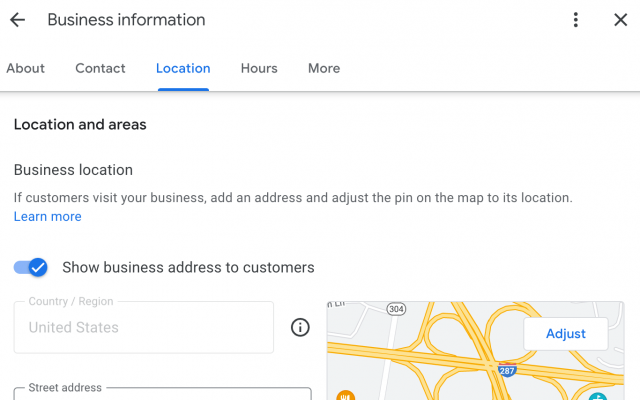
Google Business Profile makes it easy to set up a profile without an address. Simply toggle ‘Show business address to customers’ on setup:
The Smarter Way to Manage Listings
Discover a cutting-edge solution for effective listings management
Ranking Outside Your Area
By and large, businesses in the same vertical and location compete for the same audience. Two hotels nearby each other, two Italian restaurants in the same neighborhood, two beauty salons on the same road, they’ll each be targeting the same people, be they visitors to the area or residents.
They’ll also be targeting the same localized keywords in their online marketing: phrases like ‘hotels near me’, ‘Italian restaurant Baltimore’, and, if the search engine knows the searcher’s location, simply ‘beauty salon’.
Things are slightly different for service-area businesses. Their customers don’t have to travel anywhere to provide their custom, and so they’re a lot less likely to base their search requirements on business location. This leads to the proximity of searcher to business being much less critical a factor in local search rankings.
So more weight gets put on the other key pillars of local search rankings: prominence and relevance. While Google has some information on the area the business serves (see below), it’ll be much more inclined to rank service-area businesses with a good reputation and great reviews.
After all, if I’m booking a home visit from a pest control company, I’m far less interested in how far they’ve had to drive to get to my house and much more concerned with how many satisfied customers they’ve served.
There are other tips and tricks to help you rank outside your local area, but starting with fantastic reputation management (and leaving a trail of happy customers in your wake) is a good move.
Define a Service Area in Google Business Profile
Google Business Profile is still trying to figure out the best way to let service-area businesses set up their business profiles in a way that allows them to best highlight the accurate area of work.
Until 2019, businesses could define a service radius around their hidden address in Google Business Profile, enabling Google to better serve local searchers. However, in its updated guidelines on adding or editing your service area (which you can while you’re setting up your GMB listing or afterwards), it states that “you can set your service area based on the cities, postcodes or other areas you serve”.
If you define the service area and you have no physical location, Google encourages you to leave the ‘business location’ field completely blank in your Google Business Profile, and you should not enter an address under the ‘Info’ tab in the Google Business Profile dashboard. Google’s verification process for these businesses is also slightly different, as they’re unable to send a physical postcard to the address.
Local Services Ads
Because service-area businesses don’t have the capability of showing up with a map pin in Google Maps, they can sometimes lose out to searchers who prefer to browse the local map when looking for a business.
This is one of the reasons that Google launched Local Services Ads, a feature of Search Engine Results Pages (SERPs) specific to searches that return service-area businesses as results.
Local Services Ads is a listing type that sits atop SERPs and provides reputation and service information prominently for the searcher. It’s a changing product, with some elements coming with a charge from Google (such as the ‘Google Guaranteed’ badge), but it’s worth reading this guide by service-area businesses specialist Tom Waddington for a good overview of the opportunities presented by Local Services Ads.
If you’re interested in how the presence of Local Services Ads in SERPs affects click-throughs, and what consumers think of the features in this search results type, take a look at our comprehensive Local Services Ads study, which looked at the behaviour of over 5,000 searchers.
Local SEO for Service-area Businesses
As a SAB, you’ll naturally have a geographical area where you can deliver your services.
It’s up to you to determine what that range is, but whether you serve clients within a 30-mile or 100-mile radius, your business will nonetheless operate within a particular zone and not beyond it.
Because you perform your service at your customer’s location, they don’t have to travel. That means they simply need to find a garage door installer who covers their zip code.
This means the customer is therefore less likely to perform a local business search for a garage door installer within a specific distance of their location—as would be the case if they had to travel to a physical store to obtain their new garage door.
Boosting Visibility on Google Maps
SABs, like other local businesses, can appear in Google Maps and in the Local Pack. How they are set up, though, is a little different as you’ll need to specify the zip codes and cities that fall under your service-area boundaries.
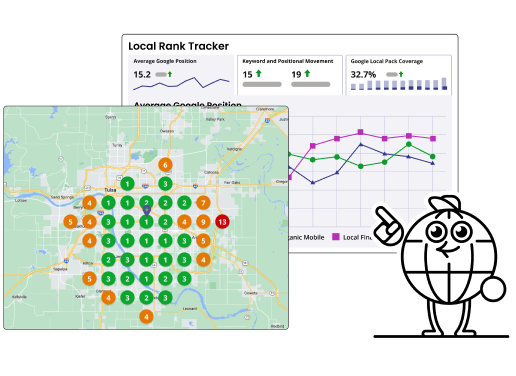
Put Your Rankings on the Map. Literally.
Track and improve rankings with BrightLocal
This may mean an extra step is required in the traditional process of setting up and optimizing a Google Business Profile, but it will benefit you in the long run.
Why doesn’t my business show up on Google Maps?
With a standard GBP listing, your profile is built around your physical location, which may not accurately reflect the wider geographical area you serve.
Being able to specify those areas makes your GBP listing more accurate and more likely to rank for prospective clients further away from a physical store address, while still being covered by your service business zone in Maps and local search.
Let’s say your garage door business is based in Rochester, New York. A traditional Google Business Profile listing could mean that you don’t show up in local search for a homeowner looking for an installer in Buffalo, 66 miles away, even if it’s company policy to travel up to 100 miles to offer your service.
So in that case, you’d potentially miss out on winning a customer.
A service-area Google Business Profile places less emphasis on proximity and allows you to tell Google that you do service Buffalo and should be visible in local search for that customer.
How to Set Up a Google Business Profile For Your Service-area Business
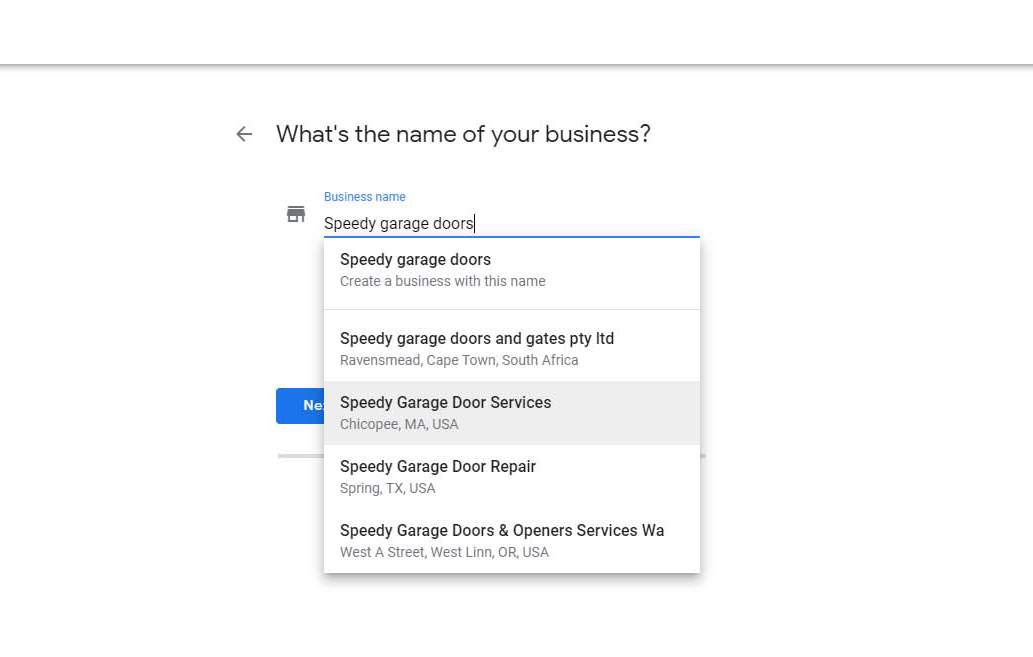
Go to google.com/business. You’ll be presented with a screen that invites you to sign in or manage your business. To create a new listing, you’ll first need to verify that an existing profile isn’t in place. Click ‘manage’ and then, when prompted, add your business name to the search box. A drop-down list will appear, showing any businesses with that name with an existing Google Business Profile. For a new business, there shouldn’t be a listing in existence.
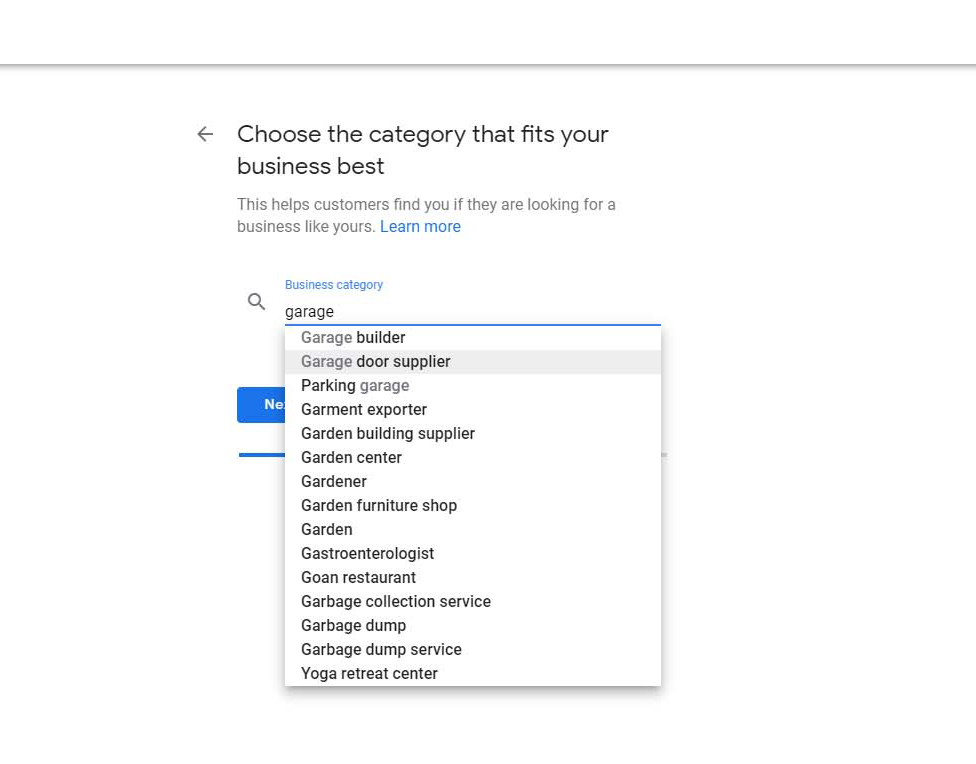
You’ll now be prompted to choose a business category. Enter just your main category for the moment as you can add additional ones later if appropriate.
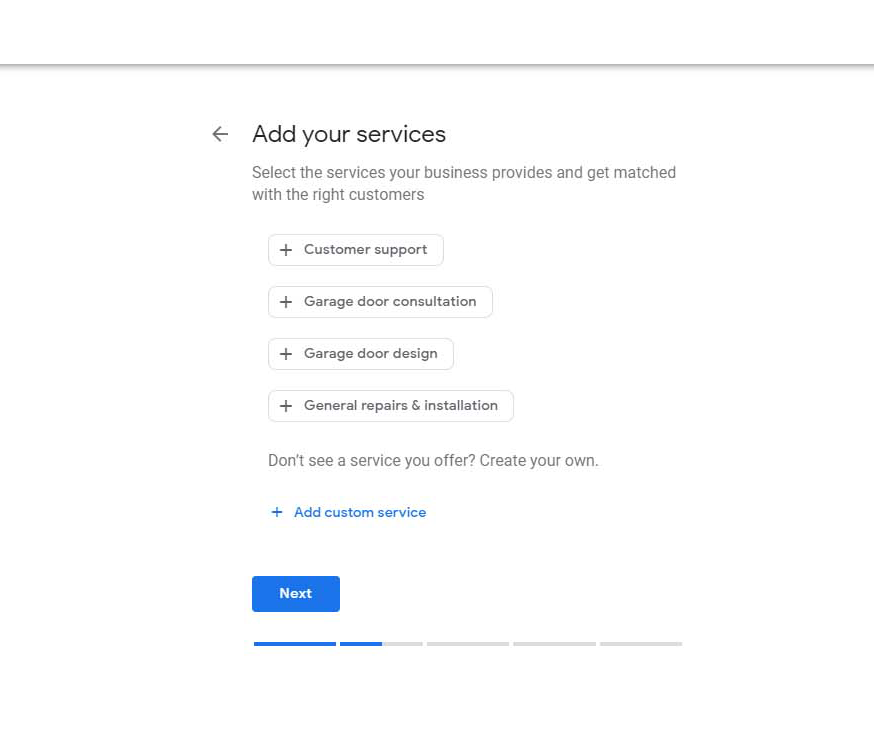
Now, select specific services relevant to your offering. Google will provide a few suggestions to add to your profile, or you can input your own.
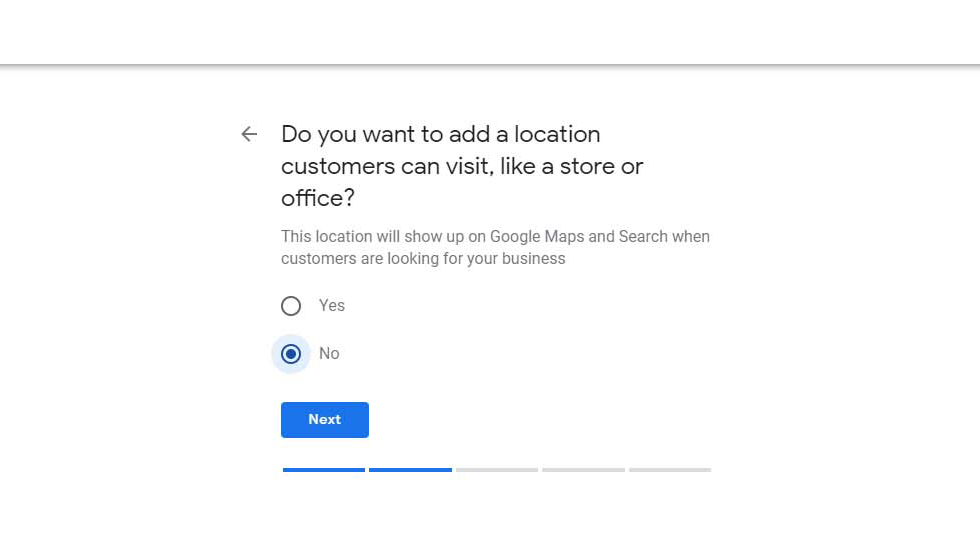
The next screen will ask you if you wish to add an address to your business listing.
This is an important step for your SAB profile creation – select ‘no’ if you are a pure service area business with no physical location (e.g. a showroom that customers would visit).
By opting out of providing a business address, your final listing on Maps and search will also be address-free. Instead, you’ll be asked to confirm the areas that your business services.
If you do have a showroom of some kind, you’ll need to add your address to your business listing.
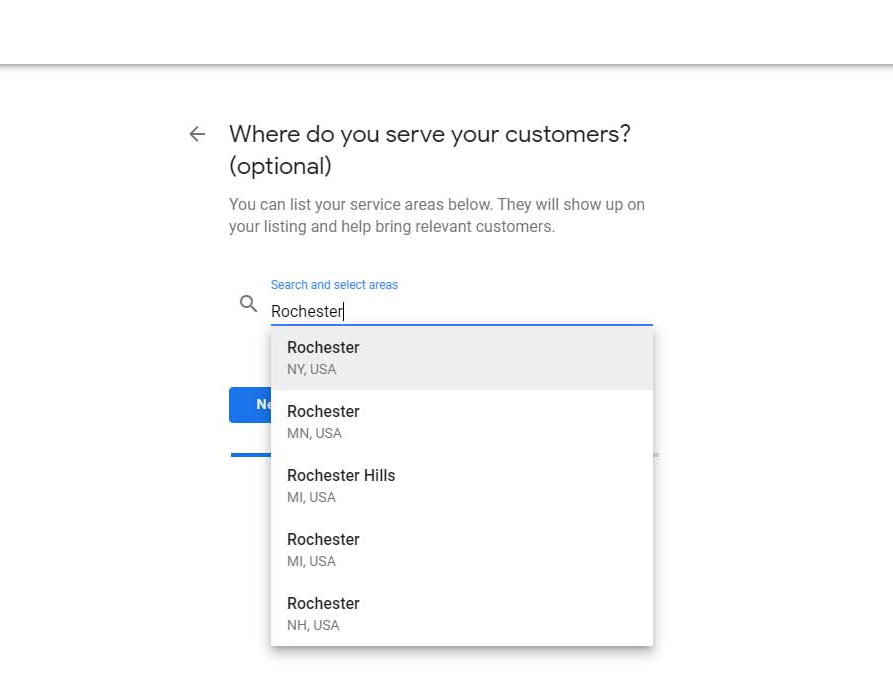
Google will now ask you to define your service area. You can enter up to 20 locations here, using a mix of city names, zip codes, counties, and countries.
To ensure that your full service area is covered, choose a zip code that sits at the outer limit of that area.
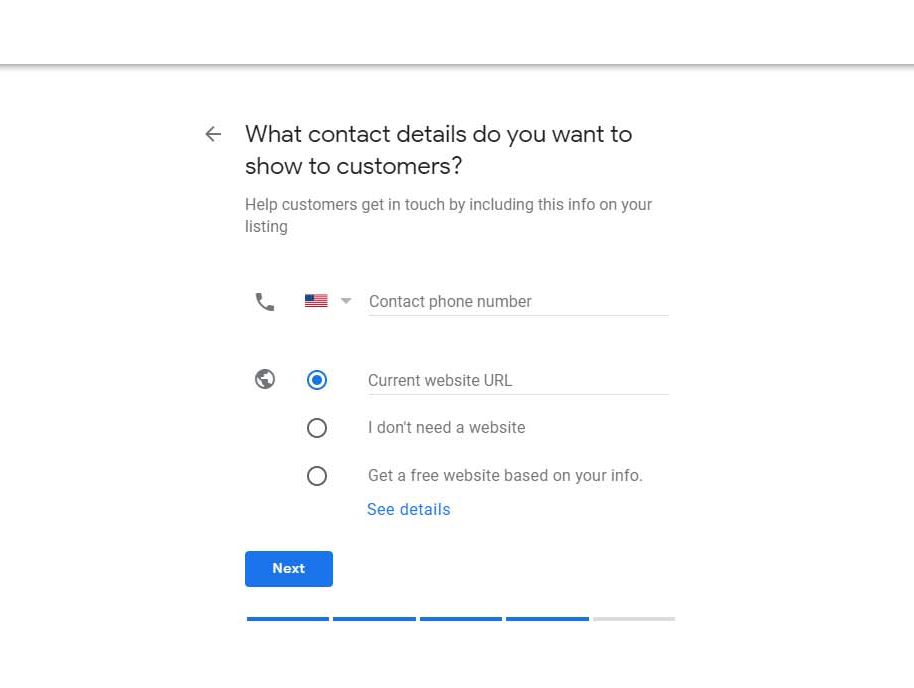
You now need to provide your contact information – these details will be displayed on your public listing so ensure you’re inputting your business number rather than your own private cell phone.
You can also add your web address, opt out of having a local business website URL listed, or alternatively, ask Google to provide you with a free website. This is automatically built using the info you input when creating your Google Business Profile listing.
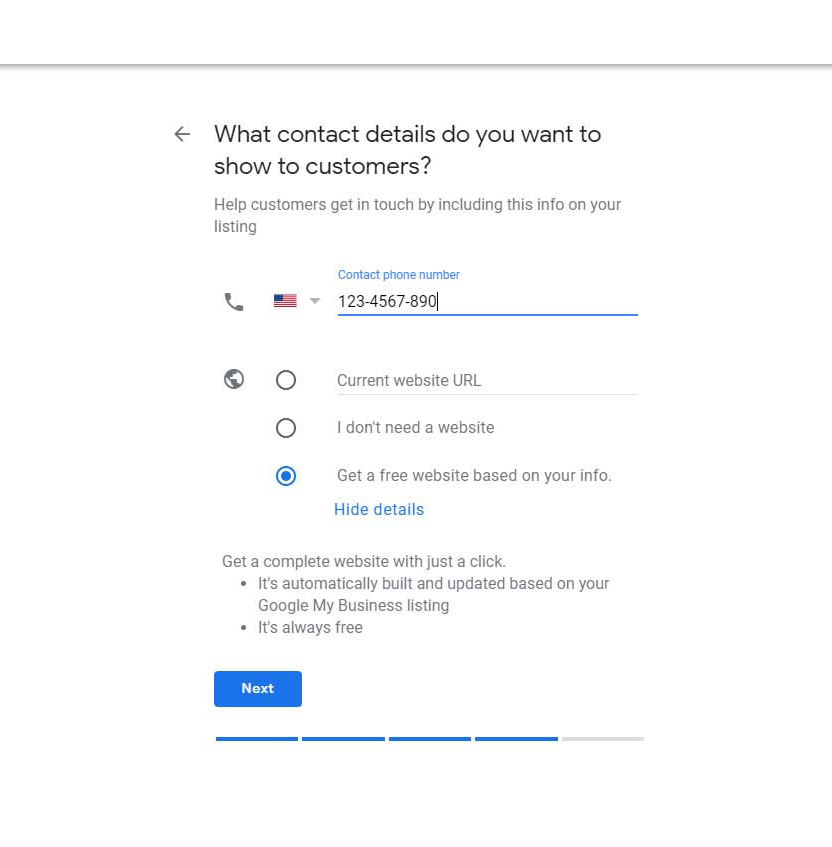
Your service area business profile is now set up, simply click “finish” to end the process.
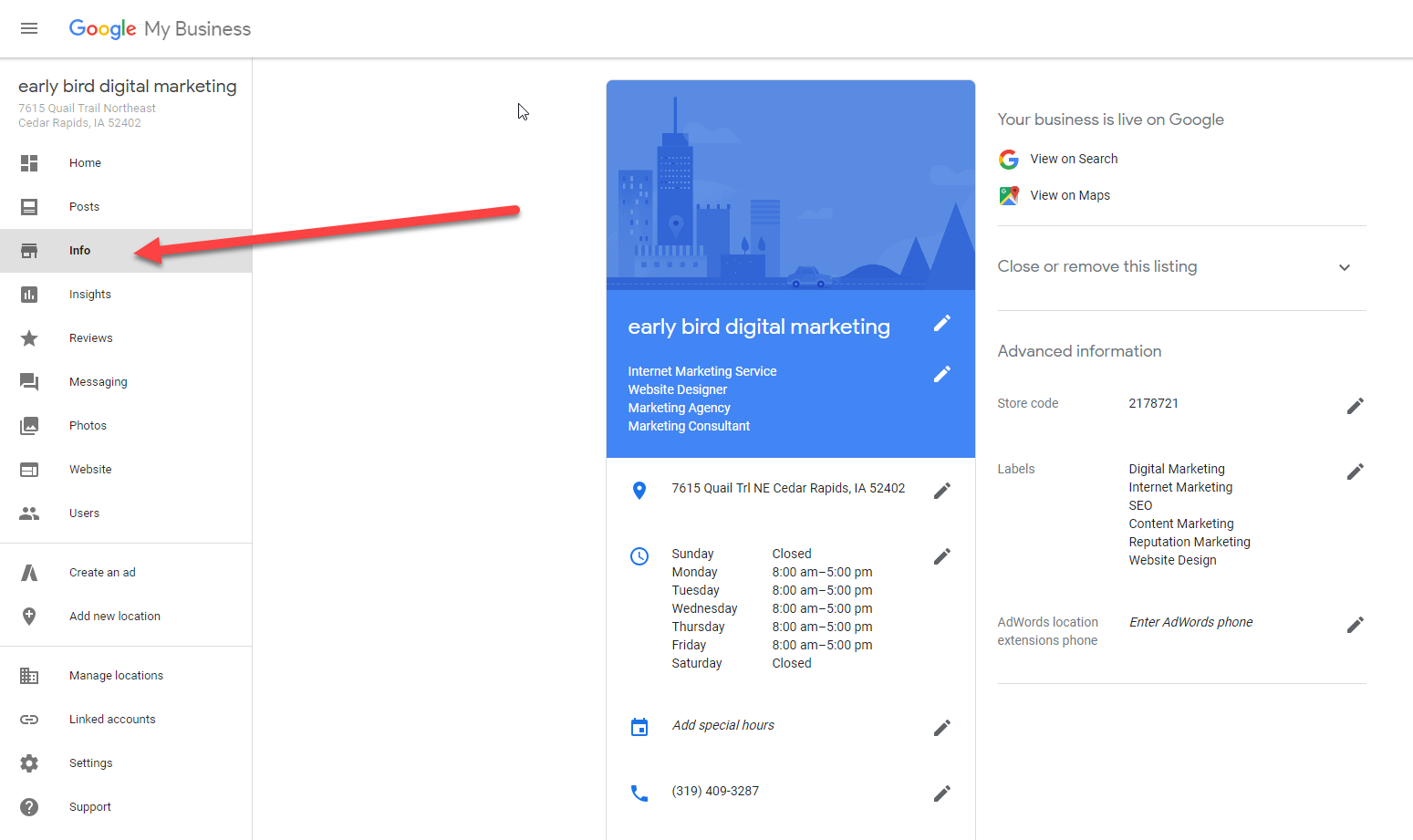
Image Source: Moz
To see how the areas covered look to a local search user, navigate to the “info” section from your GBP dashboard. Here, you can click to “View on Search” or “View on Maps”.
How to Avoid the Spam Trap
There are often misconceptions about service-area businesses because results for them tend to include more spam than other industries.
Across all verticals, spam is on the rise, but it’s an issue that can particularly affect SABs. In fact, research we carried out last year revealed that spam in listings had increased by 59% between 2018 and 2019.
This doesn’t mean that your profile will be classed as spam by default, but it’s good to take measures to ensure you’re not falling into spammy tactics yourself — and that customers will view your business as trustworthy and authentic.
You can avoid falling into the spam trap by following a few best practice tips to showcase listing legitimacy and encourage search users to trust your business.
One easy way to begin building trust in your GBP listing is to be proactive about encouraging your customers to review you on Google. Reviews are trusted by the majority of local consumers and demonstrate that you are a real business, delivering real services.
You can then build on this trust by replying to reviews in a timely manner.
If you didn’t already know, responding to reviews matters; our latest Local Consumer Review Survey revealed that 97% of consumers that read reviews, read the business’s responses, too so this is an easy way to build credibility.
Answering any questions that are asked about your business in Google’s Q&A section can also show that your listing is non-spammy.
Additionally, regularly sharing Google Business Profile posts with your audience will help cement yourself as an active and authentic business, as well as helping to boost rankings and visibility.
Adding new images and uploading video at regular intervals can also help to set your business apart from spam SAB profiles.
How to Optimize Your Service-area Business Listing
Once you have claimed your listing and set up the basics of your Google Business Profile, you can proceed to the optimization stage.
Luckily, optimization tactics for a SAB don’t differ too much from regular listing optimization.
Choose the Right Primary and Secondary Categories
Choosing the correct category and subcategory for your SAB is one of the most important optimization tasks you can complete – category selection accounts for two of the top 10 local pack ranking factors, according to the Moz Local Search Ranking Factors Survey.
As BrightLocal contributor and local SEO pro Carrie Hill points out:
Getting the right primary and secondary categories in place for your […] Google Business Profiles can really help local rankings.
Upload Images
We’ve already mentioned that images can help your SAB listing look less spammy, but they are important for optimization, too.
Results with images are more eye-catching and appealing to the search user, so they can help your Google Business Profile become more engaging and encourage clicks.
Google recommends several different types of images be uploaded, including shots of your most popular services, managers, and team members.
While the official Google guidelines state that a minimum of three interior and exterior shots be added to your profile, this likely won’t be possible if you’re a pure service-area business.
This doesn’t mean you can’t get creative with GBP photos, though – include an image of your work van with company branding, for example, or a shot of your factory where the garage doors are made. Images of installed doors on site at a client location could also be used (with customer authorization).
Why not read our complete guide to Google Business Profile photos and looking good online for more detailed guidance?
Make Use of Google Q&A
Introduced back in 2017, Google Q&A sits within the local Knowledge Panel.
Here, search users can ask questions about a business and its services, giving enhanced information about a local business directly within the search results.
You can also post your own questions and responses, but bear in mind they should be informational and helpful, not promotional or laden with keywords.
Engage Customers with Posts
GBP posts provide another engaging and creative way to enrich your local search results.
Posts can almost be thought of in the same way as a social media post, but published on Google Business Profile rather than Facebook or LinkedIn.
Each post can contain up to 300 words (though just 80 or so are displayed in the Knowledge Panel), along with images, a CTA button, and a link. You can use this space to share company updates, tell search users what’s new, or publish offers.
Regularly using this feature enriches your SAB’s GBP listing and can help you win new business, along with sending optimization signals to Google.
Encourage Reviews (and Respond to Them)
It’s well established that reviews are an important part of the consumer decision-making process and help nurture trust, but they also play an important role in local search optimization.
The addition of fresh new reviews (along with a response on your part) ticks a number of Google boxes, feeding it both fresh content and crowdsourced opinion on the trustworthiness, prominence, and credibility of your business.
When you’re done with optimizing your GBP listing, why not explore how to grow your review presence?
Build a 5-star Reputation
Collect, monitor, and respond to reviews with ease
That’s it, Folks!
Setting up a GBP listing for your SAB and conducting ongoing optimization tasks and audits are essential for local search and Maps visibility, but this process shouldn’t be complicated or overwhelming.
The process of claiming your listing and providing required information is straightforward, though you do need to give careful thought to choosing a business category and defining service areas to ensure your whole zone is adequately represented.
Simply inputting cities or zip codes covered doesn’t guarantee local search or Maps visibility but, if you follow our optimization tips, you’ll soon be well on your way to improved SAB visibility.
